Reports are kept in history for 90 days from the time they were run.
To view report: history:
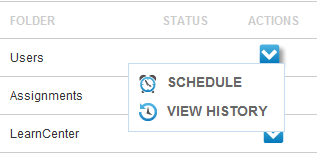
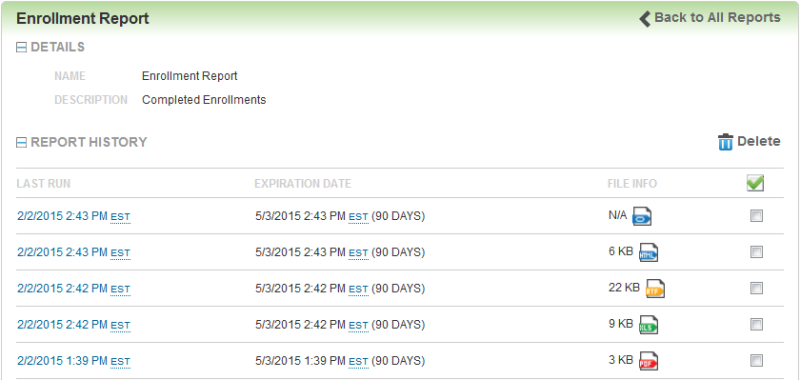
The Expiration Date column on the history page indicates the date and time on which the report will be deleted. If the column displays "0 Days" it means the report will be deleted in less than 24 hours. If you need to save a report for longer than 90 days, we recommend you save the report file to your own computer or file server. You can manually delete a report at any time during the 90-day retention period by clicking the check box next to the report and then clicking Delete.
To view a report, click the link in the Last Run column. The File Info column indicates the file type used for the report output (PDF, HTML, etc).

Copyright © 2010-2015, Oracle and/or its affiliates. All rights reserved.